Building stolee.dev
Welcome to stolee.dev! This is my personal blog, not to be confused with blog articles I write for my job.
In this post, I’ll discuss some things I learned while building this page, and share links to the sources I used.
Connecting a .dev domain to GitHub Pages
I hadn’t purchased a domain in fifteen years, so when
Google announced the .dev domain,
I thought it would be a good time to try it again. I’ve
been using GitHub Pages for some side projects, so I
wanted to use that for easy hosting. But I hadn’t set
up a custom domain yet.
To set up a custom domain, I used Luis L’s How to set up Github Pages with Google domains. Of course, I made some mistakes and was a bit impatient waiting for the changes in Google Domains to propagate to GitHub Page’s tools.
Mobile-friendly rendering
I got started with HTML in 2001, and gave up all desire to make web pages by 2007, so I missed the mobile boom. After desigining a simple layout using my desktop browser, I tried looking at the page on my phone and it was awful. Instead of nicely rendering the font at a readable size, it was zoomed way out and tiny.
This turns out to be a trick phone browsers use to display
web pages that have not been optimized for mobile. The
simple way to get around this behavior is to add the
following tag to the <head> of your page:
<meta name="viewport" content="width=device-width, initial-scale=1, maximum-scale=1">
You can learn more about the viewport on Mozilla’s web docs.
Text-friendly rendering
Since I’m used to working with the Git mailing list, I’ve grown fond of old-school approaches to things. Making the page useful for text-based browsers was one thing I really wanted to ensure was that text-based browsers could read the page as close to the original rendering as possible. Here is how it looks:
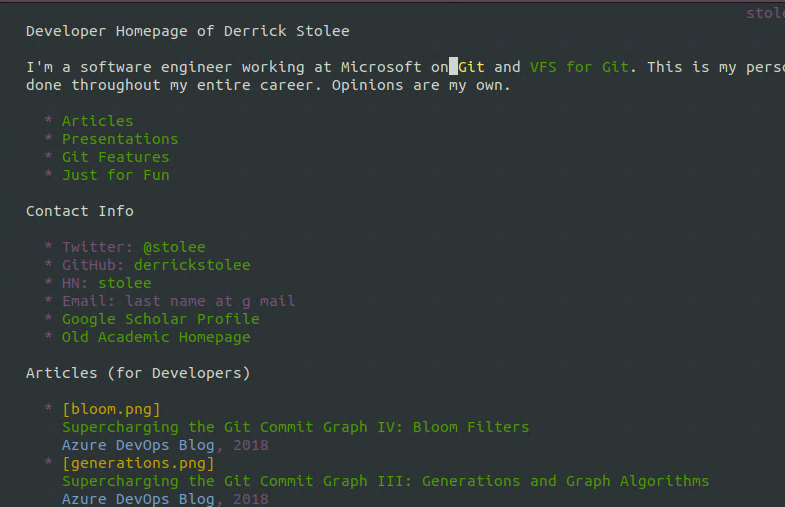
Of course, the home page is super-simple, so this is
not a surprise. The entire page is mostly a collection
of unordered lists (<ul> tags) with some simple CSS
to style different parts. The most interesting part is
that the navigation menu for the different sections has
a horizontal list, even though it is a <ul> tag.
Hopefully, this focus on text-based visibility also ensures anyone with a visual impairment can read the page. Please let me know if you have any trouble!
Jekyll-enabled blogging
Since this page is deployed and hosted by GitHub pages, it is by necessity a static site. However, we can get a bit creative to automatically generate a blog feed based on a list of markdown files using Jekyll.
Here is my _config.yml file:
name: Stolee's Dev Blog
description: The personal developer blog of Derrick Stolee
url: https://stolee.dev
plugins:
- jekyll-feed
theme: minima
permalink: /posts/:year/:month/:title
feed_items: 10
feed_update_period: daily
feed_update_frequency: 1
collections:
posts:
output: true
permalink : date
paginate_path : /page:num
timezone: America/New_York
markdown : kramdown
highlighter : rouge
lsi : false
excerpt_separator : "<!--more-->"
incremental : false
Then, I have my posts written in markdown in the
_posts folder automatically generate HTML pages
for each article, an RSS feed,
and an HTML index of posts. The
index is generated by a simple blog/index.md file:
---
layout: home
title: Stolee's Dev Blog
---
One super important thing that tripped me up was that
the files in the _posts folder must have filenames
with the format YYYY-MM-DD-name.md or else Jekyll will
ignore them!
I’m sure there are ways to make this more fancy, but this suits me for now.